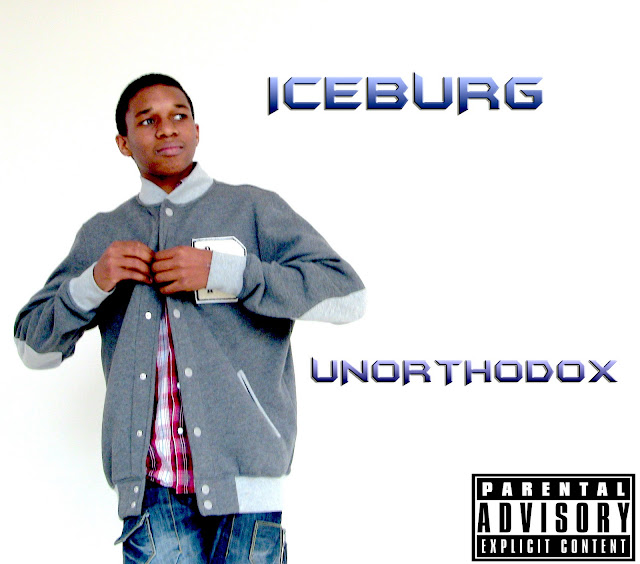Now that I have completed all the tasks and my final music video, I bid you farewell. I hope you enjoyed reading, watching and hearing about my project and I thank you for sharing this experience with me. Until next time, goodbye.
Regards, Matthew.
(Oh look IT'S RIZZ again, let's all watch the video one more time and bask in its glory)
Friday, 9 December 2011
Thursday, 8 December 2011
Evaluation Activity 4
How did you use new media technologies in the construction and research, planning and evaluation stages?
I constructed this image to show the logos of the websites and programs that I have used over the course of this project. The size of each icon relates to how much we used it and how largely it influenced our project.
We used Prezi to create a couple of presentations during this project, including the presentation for our initial music video pitch. This website was useful for creating suave and interactive presentations, and offers something different compared to normal presentation programs.
Google was a useful website during the research stages of our project as it allowed us to search for other websites such as the Atlantic Records website and the Skepta website which I analysed.
Photoshop was of course a key program for us as we used it to add all the text and effects on the images for our digipak and the image for our magazine advert.
Blogger was obviously a key website for us, as this is where our progress was tracked and all our tasks can be found at different stages of completion. Without Blogger it would be impossible to track our progress and there would be no forum to post our work.
Twitter is a website which also came in handy as I used it to post the final cut of my video to my 376 followers and request feedback via Youtube comments. This was a useful method to reach a large audience as many of my followers are active web users and are likely to have Youtube accounts to comment, and many of my followers are also active users of Twitter especially in the evening, around 8pm-12am, the time bracket which I posted in.
Speaking of Youtube, this website was also vital as we used it to upload rough cuts of our video and other key videos such as our director's commentaries. Youtube is known to be the best online streaming website which is why we chose to use it, and the comments section allowed us to recieve easy and direct feedback.
Finally, the key program we used throughout this project was Final Cut Express. This program is great for editing videos and we used it to create our rough cuts, our final cuts, our director's commentaries, and our audience feedback videos (seen in evaluation task 3). All the effects visible in our final cut such as the earthquake effect and defocus effect, were added to clips via Final Cut Express.
As well as these websites and programs, we also used a variety of technological equipment during this project.
The mac above was the source of the editing programs we used; Photoshop for our pictures, and Final Cut Express for our videos, including our actual final piece. It was a privelege to have such efficient software and equipment provided by our college.
We used a light reflector for some of our shots in order to improve the lighting and direct it in a specific way. The main scene we used this in was the scene of Josh rapping in his bedroom, as we directed the shine from the ceiling light onto his face and body.
The tripod was vital as it allowed us to get steady, professional looking shots, especially in the music booth, which is where we used it most, with handheld shots being appropriate for much of the rest of our video.
The dolly was not used much in our video, however it proved useful for the shot of Josh taking out his iPod in his house as he walked towards the camera, as we rolled it back steadily on the tripod which of course was attached to the dolly. Using the dolly and tripod together meant that our shot could remain steady but also enabled camera movement.
Finally, the most important piece of equipment was the camera. We used a Canon HD video camera in order to record all of our shots, which we then uploaded to the Mac via a cable, before importing into Final Cut Express of course. This piece of equipment was irreplacable and expensive, and we were grateful to have it provided by our college. The camera was good because it was light and comfortable to hold, meaning it was easy to manouvere during handheld shots, and also the detachable piece of plastic seen on the bottom allowed the camera to be attached to a tripod when necessary. We also took pictures for our digipak on this camera, using the photo function. This gave the pictures a great HD look, and were great quality compared to what most digital cameras are capable of.
Evaluation Activity 3
What have you learned from your audience feedback?
Before deciding how to mould and promote our artist, we started our project with a questionnaire which we distributed to our target audience. This is the questionnaire.
Feedback On Initial Idea
The general consensus from our media studies classmates and our teacher were that our song choice was excellent. This is because the song was appropriate (no excessive expletives) and was fitting as the song is called 'I'm 17' and all of us were 17 at the time. People also felt that the upbeat tempo of the song would work well and suit us as a group, especially as in our preliminary task, Manan and I came up with some fun ideas for our 'CD Is Dead' video which was also very upbeat. This showed our creativity and ability to perform in a video of this nature. Another reason that people liked our choice is because the song was a hybrid genre (rap/indie) which meant the video could also be a hybrid and possibly incorporate ideas and conventions of both these genres. Our initial ideas included many shots of Josh rapping to the camera on the streets and in the music booth, something which people agreed would fit well with the genre, feel and content of the song.
Concerns were raised however about a lack of depth and creativity in our video, as apart from Josh rapping to the camera in numerous locations, we had no other major shot ideas, with the exception of a shot or two of Josh trying to use a fake I.D to enter a club (an idea which we later abandoned after failing to achieve permission to film at the desired location). People also felt that our narrative would be weak if it just consisted of a visual interpretation of the lyrics (drinking, walking, going into college).
Based on the above feedback we decided to keep the ideas for Josh rapping to the camera on the streets and in the music booth, but decided that rather than making the college shots and the drinking shots part of a narrative, to just add them in as extra shots or performance shots. We also agreed that we would have to use a variety of editing techniques and camera skills in order to keep the footage exciting, as a 3 minute video mainly consisting of a performer rapping in different locations is likely to get boring unless editing is fast and efficient, and camera shots and effects are used carefully to enhance the impact of some scenes.
Rough Cut Feedback
This is the feedback we got from our peers and teachers based on our first almost complete rough cut, as quoted from an earlier feedback post on my blog.
The Good
This is the first rough cut which I produced, complete with a director's commentary containing information on how we used our feedback and why we chose to use certain shots, effects and editing techniques. I have attempted here to amend the aforementioned criticisms on our first group cut.
Despite adjusting the audio, the absence of a microphone during recording means that some of the director's commentary is hard to hear, so here is a written version of the main feedback points, as quoted from an earlier post on my blog.
Based on this feedback I continued the editing process and completed a final cut which corrected any flaws which had been picked up on by viewers of our previous cuts. In this director's commentary we again explain why we chose to use some shots, how they are effective and how this cut is different from the rough cut.
To gather feedback on my final cut I posted the link via Twitter, as I felt I could exploit my large following on there to reach a wide audience. The tweet that I sent out to my followers can be seen below.
I gave an hour for people to leave comments before screen grabbing the feedback I recieved via youtube comments. As one can see, the overall consensus was that the video and performance was good and was especially fitting for our genre, but maybe the video lacked creativity in terms of location or concept. The feedback can be seen first hand in the 'View all comments' section here http://www.youtube.com/watch?v=cX1VC3-mPCk
Digipak and Magazine Advert Feedback
As can be seen further back on my blog, while we were creating our video we also created a digipak and a magazine advert for our artist's debut album. These projects were consistently worked on and updated based on feedback from our class peers and teachers. In this video Josh and Manan respectively speak on how feedback changed the look of both our digipak and our magazine advert.
Before deciding how to mould and promote our artist, we started our project with a questionnaire which we distributed to our target audience. This is the questionnaire.
1. Select your gender
Male Female
2. Select your age
13-15 16-18 19-21 22+
3. Name your favourite 3 artists/bands?
4. Which artist would you be MOST LIKELY to listen to based on genre and style?
Arctic Monkeys Rihanna Foo Fighters Olly Murs JLS 50 Cent None
5. How would you define your favourite music genre?
6. Is there a particular sub-genre which you like more than other elements of the above genre?
7. What appeals to you about this genre/sub-genre?
Lyrics Beats/Instruments Fashion Culture It's popular
8. Which music channels do you watch regularly?
I don't have/watch music channels MTV Hits MTV Base MTV Rock MTV Dance MTV Classics
9. How do you consume music?
Free downloads Purchasing physical CDs Getting free CDs from festivals Online Purchase and Download (iTunes etc)
10. How much would you estimate that you spend on music in an average year?
Nothing Less than £15 £16-30 £31-45 £46-70 £71-£100 £100-150 £151-300 £301-500 £500-1000 Over £1000
This video explains how feedback from our questionnaire allowed us to make inferences about the promotion methods which would be most effective, and how we could portray our artist to appeal to our target audience.
Feedback On Initial Idea
The general consensus from our media studies classmates and our teacher were that our song choice was excellent. This is because the song was appropriate (no excessive expletives) and was fitting as the song is called 'I'm 17' and all of us were 17 at the time. People also felt that the upbeat tempo of the song would work well and suit us as a group, especially as in our preliminary task, Manan and I came up with some fun ideas for our 'CD Is Dead' video which was also very upbeat. This showed our creativity and ability to perform in a video of this nature. Another reason that people liked our choice is because the song was a hybrid genre (rap/indie) which meant the video could also be a hybrid and possibly incorporate ideas and conventions of both these genres. Our initial ideas included many shots of Josh rapping to the camera on the streets and in the music booth, something which people agreed would fit well with the genre, feel and content of the song.
Concerns were raised however about a lack of depth and creativity in our video, as apart from Josh rapping to the camera in numerous locations, we had no other major shot ideas, with the exception of a shot or two of Josh trying to use a fake I.D to enter a club (an idea which we later abandoned after failing to achieve permission to film at the desired location). People also felt that our narrative would be weak if it just consisted of a visual interpretation of the lyrics (drinking, walking, going into college).
Based on the above feedback we decided to keep the ideas for Josh rapping to the camera on the streets and in the music booth, but decided that rather than making the college shots and the drinking shots part of a narrative, to just add them in as extra shots or performance shots. We also agreed that we would have to use a variety of editing techniques and camera skills in order to keep the footage exciting, as a 3 minute video mainly consisting of a performer rapping in different locations is likely to get boring unless editing is fast and efficient, and camera shots and effects are used carefully to enhance the impact of some scenes.
Rough Cut Feedback
This is the feedback we got from our peers and teachers based on our first almost complete rough cut, as quoted from an earlier feedback post on my blog.
The Good
- People liked the extreme close-up of Josh's eyes at 0:05 as it looked professional.
- The high-angle shot at 0:18-0:20 followed by the low-angle shot from 0:20-0:23 praised as it showed a variety of shots.
- The very quick longshot of Josh at 0:24 was also singled out as it was cut to the beat nicely.
- Josh was also praised for his performance in this cut. We anticipated that there was a lack of enthusiasm or creativity in the performance in our first cut so we were glad that this improvement was picked up on in the second cut, for example with Josh's dancing at 0:54
- The shot of Josh in the music booth at 1:03 and 1:14 also went down well as people liked the way the camera was shaking and the performance was becoming more energetic as the song also became more intense at this stage.
- Josh drinking at 1:09 produced a few laughs, as intended.
- We were also told that the longshot of the dogs at 1:31 went well with the beat.
- The very short shot of Josh jumping a fence at 1:38 was also singled out as a good shot.
- Concerns were raised about the lip syncing during the close-up of Josh at 0:36 to 0:38.
- The shot from 2:07 to 2:14 was criticised for being possibly too long, and would look better with another quick shot in the middle at around 2:10.
- People said that as the outro plays from around 2:50 to 3:10 people wouldn't mind seeing Josh dancing again.
- Obviously concerns were also raised about the general missing spaces in footage but we fully intend to fill all the gaps!
This is the first rough cut which I produced, complete with a director's commentary containing information on how we used our feedback and why we chose to use certain shots, effects and editing techniques. I have attempted here to amend the aforementioned criticisms on our first group cut.
Despite adjusting the audio, the absence of a microphone during recording means that some of the director's commentary is hard to hear, so here is a written version of the main feedback points, as quoted from an earlier post on my blog.
- People liked the shots of the dogs. To be honest I'm not sure where they went, I do not remember taking them out, but I will gladly invite them back in for my final cut.
- There was a close up, low angle shot of Josh lip syncing for the lyrics at 2:35 which was left out of this cut, but apparently it was good and should be used in the final cut.
- The blur effect at 1:09 did not go down as well as expected. It was supposed to portray that Josh was tipsy from the alcohol but it ended up looking like a poorly focused shot in actual fact.
- Josh appears to poorly lip sync during the booth shots at 2:39 and 2:42 and at the start of the 2:47 shot, so I plan to cut out the first two, and only keep the end of the 2:47 shot.
Based on this feedback I continued the editing process and completed a final cut which corrected any flaws which had been picked up on by viewers of our previous cuts. In this director's commentary we again explain why we chose to use some shots, how they are effective and how this cut is different from the rough cut.
To gather feedback on my final cut I posted the link via Twitter, as I felt I could exploit my large following on there to reach a wide audience. The tweet that I sent out to my followers can be seen below.
I gave an hour for people to leave comments before screen grabbing the feedback I recieved via youtube comments. As one can see, the overall consensus was that the video and performance was good and was especially fitting for our genre, but maybe the video lacked creativity in terms of location or concept. The feedback can be seen first hand in the 'View all comments' section here http://www.youtube.com/watch?v=cX1VC3-mPCk
Digipak and Magazine Advert Feedback
As can be seen further back on my blog, while we were creating our video we also created a digipak and a magazine advert for our artist's debut album. These projects were consistently worked on and updated based on feedback from our class peers and teachers. In this video Josh and Manan respectively speak on how feedback changed the look of both our digipak and our magazine advert.
Sunday, 4 December 2011
Evaluation Activity 2
How effective is the combination of your main product and ancillary texts?
The diagram below explains how certain frames from our video can be linked to our digipak (the back panel specifically) and our magazine advert, and what purpose this link fulfills.
The diagram below explains how certain frames from our video can be linked to our digipak (the back panel specifically) and our magazine advert, and what purpose this link fulfills.
Overall we believe that our digipak, magazine advert and music video provided an effective combination. We believe that the overall feel of the video was representative of what people can expect from our artist in terms of future singles and albums, and we feel that the digipak and magazine advert photos are a perfect representation of our artist in terms of his style (this style also being matched in the music video). We felt that it was important to focus our ancillary tasks and music video on our artist, which is why all of the tasks revolve around the framing of our artist as the centrepiece and main attraction. In our video we decided to focus more on performance rather than a concept or narrative, as this is the best way to promote our artist's style, his personality, and his nature. His personality was also promoted with the behind the scenes shots which we incorporated into our final video, as seen at the bottom right of the diagram above. Similarly, we decided not to use any extravagant locations or props in our ancillary tasks, as we want the artist, his face and his style to be clearly promoted, so that he becomes recognisable and so that his audience can get to know him. We felt that any props or fancy locations in our photos, or intriguing narrative or concepts in our video would lead to more focus on the individual track and album, while our actual aim for this debut album is to promote the artist as a person and as a rapper. Another benefit of this is that in future albums and singles, once our artist is established, more creative ideas could be used and be considered original. This would also lead to people recognising a development in our artist, and it would give an impression that Iceburg is one to always improve on his previous best, and come up with new ideas as his career progresses.
Evaluation Activity 1
In what ways does your media product use, develop or challenge forms and conventions of real media products?
Below is a grid of 9 frames from my music video which represent different features of my video.
Shot 1 (top, left) - This illustrates a shot which shows a link between the lyrics and visuals. In this shot we see the artist drinking a bottle of beer with an empty crate of beer on the chair behind him, as the lyric at this points is "6 O'clock already? Get the booze in!". This is the most clear link between lyrics and visuals in our video although there a few others which were less obvious.
Shot 2 (top, middle) - This shot typifies the way a record company would want their artist to be represented as it depicts our artist working hard by writing his own lyrics and looking very caught up and engaged in it. This is a positive depiction of the artist as it suggests he wants his lyrics to be intelligent and perfect as he cares about the music, rather than just getting someone else to write passable lyrics so that he can read them and get his paycheck.
Shot 3 - (top, right) - This shot illustrates the genre of our music video as our artist is wearing 'Dre Beats' headphones, which are a line of headphones brought out by US rapper Dr. Dre. By wearing headphones designed by a fellow rapper, our artist is promoting the urban/rap scene. Also the sign in the background can be made out to read "School" which shows our artist is acting as a teenager at school which is something much of the urban rap audience relate to, as the genre is most popular among young people and teenagers.
Shot 4 (middle, left) - This shot shows an intertextual reference as it refers to the famous 'Rocky' movies, as there is a recurring iconic scene in this movie series, where protagonist Rocky Balboa runs up 72 steps outside a museum before celebrating at the top as he has conquered his training regime. The scene has been parodied many times making it easy to recognise and humorous. The scene is also thought to be a metaphor for a rise to fame or rising to a challenge, which we think is appropriate for our young artist making his debut album.
Shot 5 (centre) - This shot demonstrates our use of camera as it is a low angle shot which focuses on our artist. We left room in the shot for his body as we believe his hand gestures contribute to the performance. The low angle was used to make the shot interesting and vary our shots as we used many shots of our artist in the music booth so we wanted to make them all different by using different angles as much as possible. This shot was still as it was at a steady point in the song, however in some more up tempo parts of the song we decided to move the camera and shake it as we were filming to give a lively effect as if an audience were jumping around and filming it.
Shot 6 (middle, right) - This shot demonstrates our use of lighting in the video. In this shot we wanted to focus on our artist's face however the natural light coming through from the windows was very dull and dark, so we turned on the ceiling light in the bedroom and used a light reflector to shine that light towards our artist so that his face was in clear, bright light.
Shot 7 (bottom, left) - This shot shows our use of mise-en-scene as our artist is putting on his urban-teenage style clothing, and there are many items of footwear on the right of the shot which are a similar style. The location is a teenager's bedroom which we made look slightly messy to be stereotypical of modern teenagers, and we also placed some headphones on the table to the right as this is an item which one would expect to find in a teenager's bedroom, especially the bedroom of our artist who is of course a musician and speaks about listening to music through his headphones in the song.
Shot 8 (bottom, middle) - This is a shot to show that we have watched other music videos. We believe this shot portrays this as it shows the artist's producer and manager in the studio watching him perform, a shot which often crops up in videos of this genre where an artist is seen in a recording booth.
Shot 9 (bottom, right) - This shot also demonstrates the fact that we have watched other music videos as it shows a close up of our artist's feet as he performs humorous urban dance moves. In most music videos which contain any dancing performance, there is a close up of the performer's feet moving around as lower body movement is often the focus of dances.
Below now is a grid of 9 frames from other professional music videos which parallel my 9 frames and their features.
Shot 1 (top, left) - This shot is taken from the video for UK rapper, Skepta's recent single; 'Amnesia'. This shot shows a link between the lyrics of the song and the visuals of the video as the lyrics are "when I woke up I found a note that said 'Sorry I had to go ILY'" ('ILY' meaning 'I Love You'). This helps contribute to the narrative of the video.
Shot 2 (top, middle) - This shot is taken from Eminem's video; 'Stan'. The video is about a fanatical man who is obsessed with Eminem and writes him fan mail. This shot typifies the way a record company would want their artist to be represented as it depicts Eminem replying to this obsessed fan's mail, giving him healthy and kind advice by telling him how he is flattered but he should seek help and pay more attention to his pregnant girlfriend. This suggests that Eminem is a good, moral person and he replies to fan mail despite how he lives a busy famous lifestyle, an image which his label would be happy for him to have.
Shot 3 (top, right) - This shot is taken from 50 Cent's video for 'In Da Club'. This shot illustrates 50 Cent's urban rap genre as it shows a DJ mixing tracks in a club while dressed in a typical hip-hop style with baggy clothing and a long silver chain. DJ's perfectly represent this genre as they do not exist in most other genres as backing tracks are instead provided by instruments.
Shot 4 (middle, left) - This shot is taken from D12's video for 'My Band'. This shot demonstrates an intertextual reference which actually refers to the aforementioned 50 Cent video; 'In Da Club'. This is because there is an iconic shot from 'In Da Club' where 50 Cent swings down from the ceiling with his muscular body and starts rapping to the camera. The shot here from the D12 video parodies it humorously as instead of the muscular 50 Cent, we instead see the massively overweight D12 band member; Bizarre.
Shot 5 (centre) - This shot is again taken from 50 Cent's 'In Da Club' official video. This shot demonstrates use of camera similar to ours as it is a shot which focuses on the artist's performance however it is not the only shot which covers him performing in this location. Similarly to the way we varied our shots of our artist in the music booth, this video does the same, using long shots, mid shots, and the close-up seen above.
Shot 6 (middle, right) - This shot is taken from 50 Cent's video for 'Many Men'. Similarly to the way we directed the light in our shot at our artist's face as he performed to the camera, in this shot 50 Cent is being filmed at a dark location with little light, however he is cleverly positioned so that the little light there is, can be directed onto his face, so that he is visible to the camera but remains mainly in the dark.
Shot 7 (bottom, left) - This shot is taken again from 50 Cent's 'In Da Club' video. This shot depicts their use of mise-en-scene as 50 Cent is seen in an urban club setting wearing urban style clothing, accompanied by many people dressed similarly and dancing to his music.
Shot 8 (bottom, middle) - This shot is taken from Eminem's 'Like Toy Soldiers' video. This is an example of a video where we have seen a shot of an artist performing in a music booth while being watched by producers/managers/friends. This shot is different to ours however as it is taken from the opposite direction, looking into the booth, rather than our version of the shot which looks from the booth to the outside.
Shot 9 (bottom, right) - This shot is taken from Soulja Boy's debut music video; 'Crank That'. This shot is an example of a place we have previously seen the camera focus on a performer's feet as they dance in their music video.
Below is a grid of 9 frames from my music video which represent different features of my video.
Shot 1 (top, left) - This illustrates a shot which shows a link between the lyrics and visuals. In this shot we see the artist drinking a bottle of beer with an empty crate of beer on the chair behind him, as the lyric at this points is "6 O'clock already? Get the booze in!". This is the most clear link between lyrics and visuals in our video although there a few others which were less obvious.
Shot 2 (top, middle) - This shot typifies the way a record company would want their artist to be represented as it depicts our artist working hard by writing his own lyrics and looking very caught up and engaged in it. This is a positive depiction of the artist as it suggests he wants his lyrics to be intelligent and perfect as he cares about the music, rather than just getting someone else to write passable lyrics so that he can read them and get his paycheck.
Shot 3 - (top, right) - This shot illustrates the genre of our music video as our artist is wearing 'Dre Beats' headphones, which are a line of headphones brought out by US rapper Dr. Dre. By wearing headphones designed by a fellow rapper, our artist is promoting the urban/rap scene. Also the sign in the background can be made out to read "School" which shows our artist is acting as a teenager at school which is something much of the urban rap audience relate to, as the genre is most popular among young people and teenagers.
Shot 4 (middle, left) - This shot shows an intertextual reference as it refers to the famous 'Rocky' movies, as there is a recurring iconic scene in this movie series, where protagonist Rocky Balboa runs up 72 steps outside a museum before celebrating at the top as he has conquered his training regime. The scene has been parodied many times making it easy to recognise and humorous. The scene is also thought to be a metaphor for a rise to fame or rising to a challenge, which we think is appropriate for our young artist making his debut album.
Shot 5 (centre) - This shot demonstrates our use of camera as it is a low angle shot which focuses on our artist. We left room in the shot for his body as we believe his hand gestures contribute to the performance. The low angle was used to make the shot interesting and vary our shots as we used many shots of our artist in the music booth so we wanted to make them all different by using different angles as much as possible. This shot was still as it was at a steady point in the song, however in some more up tempo parts of the song we decided to move the camera and shake it as we were filming to give a lively effect as if an audience were jumping around and filming it.
Shot 6 (middle, right) - This shot demonstrates our use of lighting in the video. In this shot we wanted to focus on our artist's face however the natural light coming through from the windows was very dull and dark, so we turned on the ceiling light in the bedroom and used a light reflector to shine that light towards our artist so that his face was in clear, bright light.
Shot 7 (bottom, left) - This shot shows our use of mise-en-scene as our artist is putting on his urban-teenage style clothing, and there are many items of footwear on the right of the shot which are a similar style. The location is a teenager's bedroom which we made look slightly messy to be stereotypical of modern teenagers, and we also placed some headphones on the table to the right as this is an item which one would expect to find in a teenager's bedroom, especially the bedroom of our artist who is of course a musician and speaks about listening to music through his headphones in the song.
Shot 8 (bottom, middle) - This is a shot to show that we have watched other music videos. We believe this shot portrays this as it shows the artist's producer and manager in the studio watching him perform, a shot which often crops up in videos of this genre where an artist is seen in a recording booth.
Shot 9 (bottom, right) - This shot also demonstrates the fact that we have watched other music videos as it shows a close up of our artist's feet as he performs humorous urban dance moves. In most music videos which contain any dancing performance, there is a close up of the performer's feet moving around as lower body movement is often the focus of dances.
Below now is a grid of 9 frames from other professional music videos which parallel my 9 frames and their features.
Shot 1 (top, left) - This shot is taken from the video for UK rapper, Skepta's recent single; 'Amnesia'. This shot shows a link between the lyrics of the song and the visuals of the video as the lyrics are "when I woke up I found a note that said 'Sorry I had to go ILY'" ('ILY' meaning 'I Love You'). This helps contribute to the narrative of the video.
Shot 2 (top, middle) - This shot is taken from Eminem's video; 'Stan'. The video is about a fanatical man who is obsessed with Eminem and writes him fan mail. This shot typifies the way a record company would want their artist to be represented as it depicts Eminem replying to this obsessed fan's mail, giving him healthy and kind advice by telling him how he is flattered but he should seek help and pay more attention to his pregnant girlfriend. This suggests that Eminem is a good, moral person and he replies to fan mail despite how he lives a busy famous lifestyle, an image which his label would be happy for him to have.
Shot 3 (top, right) - This shot is taken from 50 Cent's video for 'In Da Club'. This shot illustrates 50 Cent's urban rap genre as it shows a DJ mixing tracks in a club while dressed in a typical hip-hop style with baggy clothing and a long silver chain. DJ's perfectly represent this genre as they do not exist in most other genres as backing tracks are instead provided by instruments.
Shot 4 (middle, left) - This shot is taken from D12's video for 'My Band'. This shot demonstrates an intertextual reference which actually refers to the aforementioned 50 Cent video; 'In Da Club'. This is because there is an iconic shot from 'In Da Club' where 50 Cent swings down from the ceiling with his muscular body and starts rapping to the camera. The shot here from the D12 video parodies it humorously as instead of the muscular 50 Cent, we instead see the massively overweight D12 band member; Bizarre.
Shot 5 (centre) - This shot is again taken from 50 Cent's 'In Da Club' official video. This shot demonstrates use of camera similar to ours as it is a shot which focuses on the artist's performance however it is not the only shot which covers him performing in this location. Similarly to the way we varied our shots of our artist in the music booth, this video does the same, using long shots, mid shots, and the close-up seen above.
Shot 6 (middle, right) - This shot is taken from 50 Cent's video for 'Many Men'. Similarly to the way we directed the light in our shot at our artist's face as he performed to the camera, in this shot 50 Cent is being filmed at a dark location with little light, however he is cleverly positioned so that the little light there is, can be directed onto his face, so that he is visible to the camera but remains mainly in the dark.
Shot 7 (bottom, left) - This shot is taken again from 50 Cent's 'In Da Club' video. This shot depicts their use of mise-en-scene as 50 Cent is seen in an urban club setting wearing urban style clothing, accompanied by many people dressed similarly and dancing to his music.
Shot 8 (bottom, middle) - This shot is taken from Eminem's 'Like Toy Soldiers' video. This is an example of a video where we have seen a shot of an artist performing in a music booth while being watched by producers/managers/friends. This shot is different to ours however as it is taken from the opposite direction, looking into the booth, rather than our version of the shot which looks from the booth to the outside.
Shot 9 (bottom, right) - This shot is taken from Soulja Boy's debut music video; 'Crank That'. This shot is an example of a place we have previously seen the camera focus on a performer's feet as they dance in their music video.
Saturday, 3 December 2011
Did It Go To Plan?
Locations
Overall, we used all but one of the locations which we originally planned to use; this being the outside of the club/bar, as we recieved no reply regarding whether we could film there. We instead used a friend's house for the shots of Josh drinking. Locations we succeeded in using include the streets, Josh's house, and our college common room.
Shot List
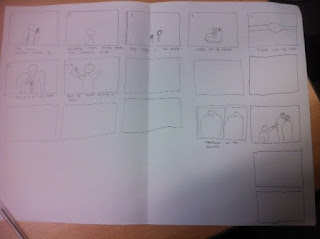
On the right are pictures of our shot list prior to filming. We failed to use a birdseye view shot (as I suspected) for the street sequence however we did use a high angle shot on one or two occasions which we feel substituted fine. We did manage to get close up shots of the iPod however we decided against inserting these in the final cut, as is the case with the I.D close up. We also decided to get an overall view of Josh's room and his clothing rather than close ups on specific clothing items as we originally intended. We also did not use any two-shots as we
felt the performance was most effective with our artist walking/standing alone, and we also did not use a longshot for Josh walking/dancing down the street, instead using mid-shots mostly.
Overall, we used all but one of the locations which we originally planned to use; this being the outside of the club/bar, as we recieved no reply regarding whether we could film there. We instead used a friend's house for the shots of Josh drinking. Locations we succeeded in using include the streets, Josh's house, and our college common room.
Shot List
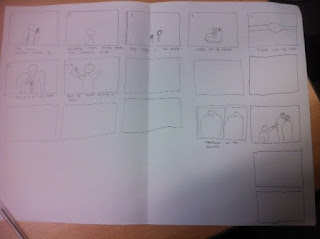
On the right are pictures of our shot list prior to filming. We failed to use a birdseye view shot (as I suspected) for the street sequence however we did use a high angle shot on one or two occasions which we feel substituted fine. We did manage to get close up shots of the iPod however we decided against inserting these in the final cut, as is the case with the I.D close up. We also decided to get an overall view of Josh's room and his clothing rather than close ups on specific clothing items as we originally intended. We also did not use any two-shots as we
felt the performance was most effective with our artist walking/standing alone, and we also did not use a longshot for Josh walking/dancing down the street, instead using mid-shots mostly.
Friday, 2 December 2011
Effects Used In Video
Below is a summary of effects and editing techniques that I used in my final edit for the above video. Final Cut for Apple Mac is the program used to create this video.
- For the intro at 0:00-0:03 I cut to the beat, splicing very short clips one after the other, and placing each new clip on the beat so that the visual transition from one shot to another, happens in time with the beat.
- At 0:25 we expanded the wireframe of the shot so that it jumped to a more close up version of the shot in progress.
- At 0:27, after an interluding shot, the frame begins expanded still, before returning to how it was originally.
- At 0:59 I blurred the start of the shot before focussing as the chorus properly kicks in.
- In addition to using a shaky handheld shot at 1:03, we also added the 'Earthquake' effect to further the rapid shaking which we felt went well as the tempo picked up at the chorus and the song began to sound more hyper and chaotic.
- At 1:30 we overlapped the same shot but started one slightly later, before fading them into each other. This is a technique I learned during my preliminary radiohead task. We believe this went well with the lyrics on this occasion as the song suggested Josh walking with a "drunken swagger", and it is widely accepted that when people are drunk their vision often does go blurry and they see things twice, like the viewer does thanks to this effect.
- For the shot of Josh jumping the gate at 1:38 I again inserted the 'Earthquake' effect as this is another point where the song starts to sound more loud and hyper. This effect was also used at 1:41 as the increased intensity of the song continued.
- Halfway through the shot at 2:07 I again expanded the wireframe to give the effect of a zoom with a jump cut rather than a gradual transition.
- I used this technique again but to a more extreme degree at 2:17 by expanding the wireframe halfway through the line in the song, then expanding it further when he pauses and says "money", before expanding the wireframe further after this pause. This shows a relationship between the audio and visual through the use of editing and is a technique similar to cutting to the beat.
- At 2:22 the 'Earthquake' effect was again used as the tempo of the audio begins to rise here.
- For the shot at 2:57 we expanded the wireframe to get a more close up image of Josh's feet as he danced, and we also sped up the footage as we wanted it to appear as if he was dancing faster as the high tempo outro to the song played.
- Finally, we faded out the video at 3:04 by using the cross fade effect for approximately the final 2 seconds of footage.
My Final Cut of Our Video
This is my final edit for our video for Rizzle Kicks - I'm 17, a video I produced on Final Cut Express for the Apple Mac.
Changes made since my rough cut include the re-insertion of the dog clips, the removal of the blur effect at 1:09, and the correction and changing of the sequence between 2:35-2:48, as well as a few other minor changes. I hope you enjoy the video!
Changes made since my rough cut include the re-insertion of the dog clips, the removal of the blur effect at 1:09, and the correction and changing of the sequence between 2:35-2:48, as well as a few other minor changes. I hope you enjoy the video!
Thursday, 1 December 2011
Finished Inside Panels For Digipak
These are the finished inside panels for our digipak. These panels provide fans with extra photos of our artist to admire, something which more hardcore fans would appreciate, and would inspire them to buy the digipak. The middle panel is where the CD would be placed.
Finished Outside Panels For Digipak
These are the finished panels for the outside of our digipak. Information on the front and back cover can be seen in the posts below. For the other panel here we used an iconic shot to sum up the urban style of our artist. The other part we edited here was the spine between the front and back cover. The spine is important as when looking at a physical CD on a shelf, often only the spine is displayed, so it is important to get the key information of artist and album name down on the spine so that people can pick it out easily. We also put the record label logo on the spine as it seems a professional technique because we have seen other CD and digipak spines with this on them. Also, we put a 7 digit number at the end which we have also seen on other digipaks and CD's. We decided to use the same font all over for the website name on the back cover, the track listing, the font on the front cover, and the writing on the spine, as we believe it fits well and results in good consistency.
Finished Back Cover
This is the finished back cover for our digipak. We used a shot from the recording session of Josh in the music booth for our back cover as it looked like a nice 'real' shot as opposed to all the posing in the other pictures. We decided to use the black paper on the wall as a background for our track list as it looked random when nothing was written on it, so we made good use of it. This worked out well as there was nowhere else we could have written the tracklist without using a different shot for our back cover. In the bottom right is the barcode. We believe this placement and size is accurate based on other albums and digipaks we have looked at. We put in the Atlantic Records logo next to this as we noticed label's logos often appear on the back cover of albums and digipaks as well. The website remained at the bottom in a font which fits in with the other white text and logos. This is followed by a copyright symbol which again adds a professional touch. Finally, we have inserted the Dolby Digital logo as we noticed that this appeared on the back cover of many CDs as well.
We used the magic wand tool on photoshop to get rid of the white part of the copyright logo and the black writing in the Atlantic Records logo as we felt that it looked better with these parts transparent. We also did this for the Dolby Digital logo as when we got it from Google images it was black writing on a white background, so we got rid of the background before inverting the colour to white as this goes better with the other writing on the back cover.
Finished Front Cover
This is the finished version of the front cover of our digipak. The picture was taken against a plain white wall as we wanted it to look professional and wanted a clear, recognisable picture of our artist for his debut, so that he can become known by his image, and his face and style becomes recognisable to fans of his music and his genre. Since our last edit we have moved the parental advisory logo to the right as it overlapped with Josh's body when it was on the left, while the right was looking plain. The artist name is in a large font next to him, and is in a blue/purple colour as these are cold temperature colours, which of course ties in with the name 'Iceburg' nicely. The title of the album is lower down to clearly seperate it and is in a smaller version of the same font as the artist name is more important, the title of the album is only important to let people know what product they are looking at or purchasing. Overall we are very happy with this cover as it looks professional and portrays our artist clearly and makes him look urban so that his genre and style is made clear at first sight to anyone who may be interested in this genre.
Finished Magazine Advert
Looking icy. The theme looks icy. Like Iceburg. And he wears a lot of blue. Keeping it icy. We changed the green font to white with an outline so that it is still readable but also looks professional. We also changed the Twitter logo to a more modern looking one rather than the ugly square one. Also, rather than writing the whole Facebook URL, we noticed that most artists just advertise the custom part of the URL, which in this case is '/iceburg', as the Facebook logo represents the 'www.facebook.com' part of the URL. Same with Twitter.
Subscribe to:
Comments (Atom)